¶ Steps to View and Manage Maintenance History:
¶ Step 1: Open the Maintenance Menu
- On the left side of your screen, click on the Maintenance menu.
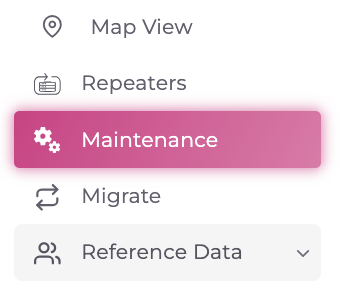
¶ Step 2: Go to the Reminder Page
- After clicking on the Maintenance menu, you will be taken to the Reminder page.
- You will see a list of all the reminders you have set up for different vehicles.
- Scroll to the right side of the list until you see the ACTIONS column.
- Click the History icon next to the reminder to see the history for that vehicle.
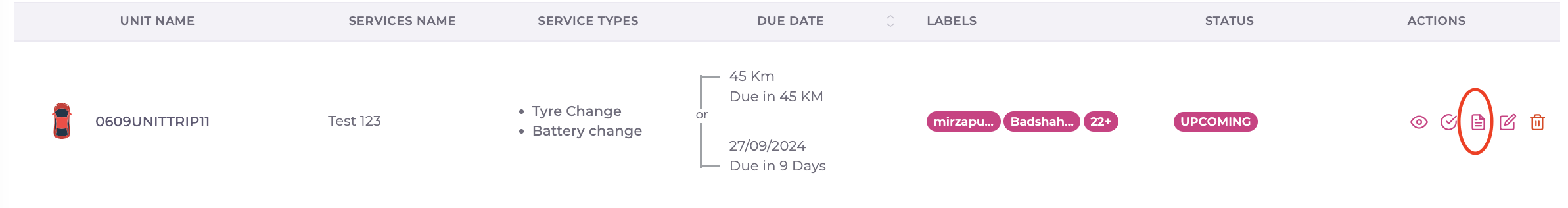
¶ Step 3: Viewing the Maintenance History
- After clicking the History icon, the Maintenance History page will open.
- The history will be shown in a table with the following information:
- SERVICE NAME: The type of service done.
- ACTUAL SERVICE DATE: The date the service was completed.
- ODOMETER: The vehicle's odometer reading when the service was done.
- ENGINE HOURS: The engine hours recorded at the time of the service.
- COST: The total cost of the service, including parts and labor.
- ACTIONS: Options to see more details or do other things.
- You can use the Date Filter to see services done within a certain time period.
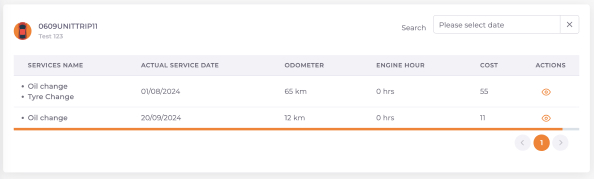
¶ Step 4: Viewing Full Service Details
- To see the full details of a service, click the View icon next to the service entry.
- This will show:
- What maintenance tasks were done.
- What parts were replaced.
- The total cost of the service.
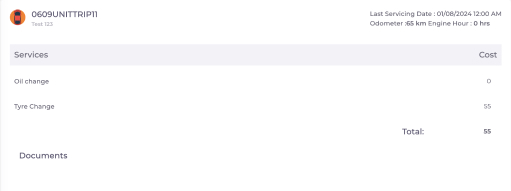
¶ Step 5: Viewing Service Documents
- At the bottom of the service details page, you may find documents like bills or receipts for that service. These can help you keep a record of the costs.
¶ Step 6: Downloading a Service Report
- To download a report of the service, click the Download button at the top of the service detail page.

- This will download a report with all the details about the service, including tasks, costs, and replaced parts.
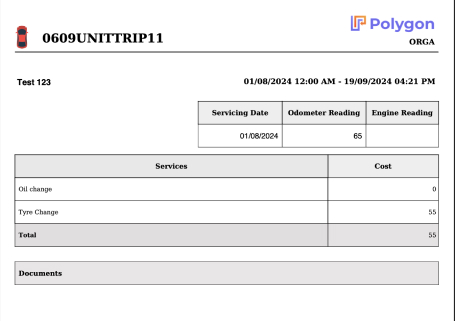
¶ Key Features:
- Full Record Tracking: Track all services with details about parts, costs, and dates.
- Document Storage: Attach and store bills or receipts for easy reference.
- Detailed Reports: Download detailed reports of each service for future use.
- Date Filter: Find services based on specific date ranges to see only what you need.
Using the Maintenance History section helps you keep your vehicles in good shape by staying on top of all services and repairs.